This version is compatible with all X3 Games, including X3: Farnham's Legacy
 Download
DownloadClick Here For MAC Users Thread
If you want to help test the latest beta, visit the link above. If you just want to install/use scripts and mods, then download the latest stable version below.
- To Install, download and run the program then follow the install wizard, choosing the install directory, start menu directory, etc.
You will also get to choose the extra software to include
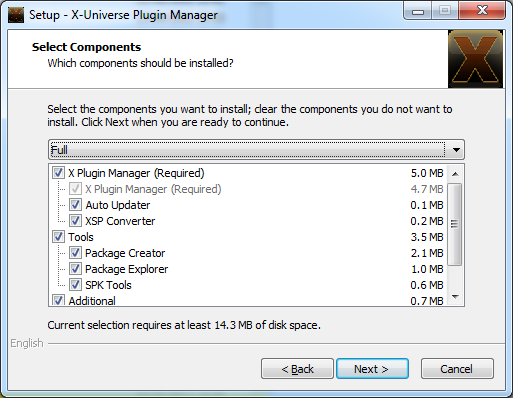
- Auto Updater: Allows the program to auto update when you run the plugin manager
- SPK Tools: A set of command line tools for using spk tools
- VC++ Redistributable: This are required librarys for the program, might already be available. If the program doesn't load, try installing these
- Desktop Shortcuts: Creates a shortcut on the desktop for the Plugin Manager
If you doesn't find them, you will need to add them manually. Goto the settings menu and select "Add Directory", then browse to your game directory.
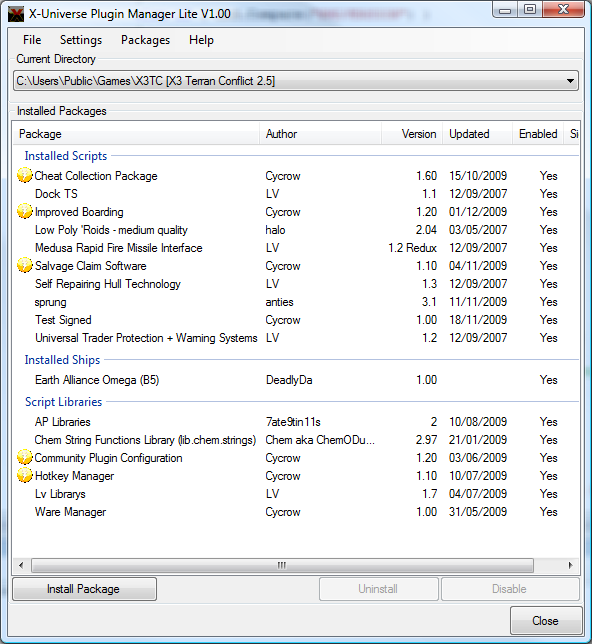
- The program is fairly simple to use, unlike the old plugin manager, there are very few options, and most things are done automatically for you.
If you want to use install scripts and mods that aren't signed, ie, not part of the bonus pack, then you first need to active the manager into modified mode. This is done via the settings menu
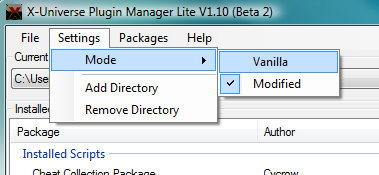
To install new packages, simply press the "Install Package" button then select the SPK file you wish to install.
This will open the install package dialog, which will display details about the package before install it.
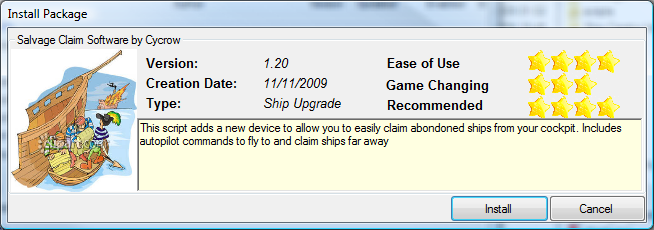
If you install a multi-spk file, with more than 1 package in, you will also get a list of all packages you are about to install.
- Remember to close the plugin manager before running the game.
- These are the list of features that are not included in this version, but will be available in the future
- Changable Language Display








