Installing:

To install, load the downloaded file into the Plugin Manager.
 Requires: Plugin Manager TC
Requires: Plugin Manager TC
 Requires: Ware Manager
Requires: Ware Manager
 Requires: Hotkey Manager
Requires: Hotkey Manager
 Requires: Community Plugin Configuration
Requires: Community Plugin Configuration
- Boarding Hotkeys - Quick access commands to board ships
- Marine Accelerator - Speeds up marine space suits so they can get to thier targets quicker.
- NPC Ship Marines - Adds more marines to NPC ships
- Boarding Transpoter Extension - Adds a new device allowing you to board ships using the transporter device
- NPC Boarding Parties - Adds NPC Boarding parties that will attempt to steal your ships
- Using the Config Configuation Plugin, you can change various settings for the script.
You must have the plugin installed, and a hotkey assigned to it.
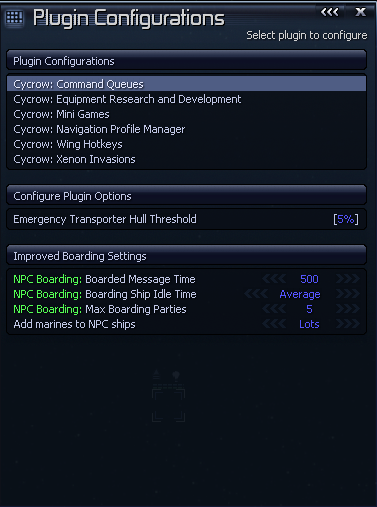
In the config menu, you will have a seperate section for Improved boarding, all the options available will be listed there
There are also several options in the Artifical Life Settings to enable/disable some features
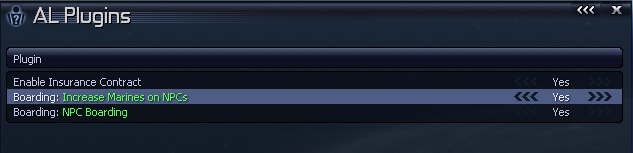
- There are 3 new hotkeys available for boarding, you can configure these like any other hotkeys from your controls menu.

The first is to launch marines from your current ship. You can only launch marines from M6 and TP class ships, or the OTAS Sirokos
To lauch the marines, the target must be a captial class ship, M6/TM and above.
You must be close enough to the target, about 1k away (depends on ship size)
And the targets shield must be below its threshold (around 10%)
If any condition isn't met, you will get both audio and visual feedback. The subtitle messages will display the reason why it failed.
The next hotkey is to launch targets from another ship other than the one your flying. The conditions are the same as above.
When activated, you will be displayed a list of viable targets and thier range from the target. Select the ship and thier marines will be launched if possible.
The final hotkey is to launch marines from all of your ships. Your ships must be in range of the target to launch, any ship in range will launch thier marines against the target
for a coordinated boarding operation.
- This will increase you marines movement speed when launching, giving them an acceletored launch. Thier speed will slow down eventually over time.
This ability is applied automatically when using any of the boarding hotkeys
- Adds marines on board NPC ships. In the standard game, not all ships will have defending marines, this will add them making boarding more challenging
You can configure how many ships will have marines on board from the Configuration Menu.
You also need to activate this option in the Artifical Life Settings menu.
Once enabled, it'll take abit of time for the marines to get added
- This is a new upgrade for your ship that links to the Transporter Device.
You can purchase it from all good Split Equipment Dock.
Once installed on your ship, you can assign a hotkey to use. The device can only be used on the ship your currently flying.
You can only activate the device when the shields are low and you are within 1KM of the target.
Once activated, it will take time to complete, with the current progress being displayed as a subtitle. Once it reaches 100%, the marines will be on board and will start to fight through the decks to the core
The time it takes depends on your marines mechanical skill, the top 3 will be used.

During the boarding process, you must remain within 1km of the target ship and keep thier shields down. If you stray too far, or the shields raise too high, the process will stall and start to reverse if you leave it too long.
If you do no resume after it reaches below 0%, the marines will be beamed into obvlivion and the process will fail.
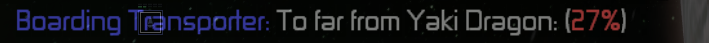
You will have visual information displayed for the whole process.
- You can enable boarding parties for the AI to use, these will attempt to board your ships.
You first have to enable this in the Artifical Life Settings. It will take time for the boarding parties to be created and start boarding.
There are also several options in the Config menu to change the settings for NPC Boarding.
Boarded Message Time: The time in ms to display the message when one of your ships has been taken- Boarded Message Time: The time in ms to display the message when one of your ships has been taken
- Boarding Ship Idle Time: This is the time the boarding parties spend idle, during this time they will not be trying to board your ships
- Max Boarding Parties: This is the maximum number of boarding parties that will appear in the universe
- Make boarding defense available to the player
- Add boarding pod ability to the boarding hotkeys






