X4 - Fatal Error, Exit code: 123
Moderator: Moderators for English X Forum
-
Idenwen
- Posts: 13
- Joined: Sat, 16. Nov 13, 23:42

X4 - Fatal Error, Exit code: 123
---------------------------
X4 - Fatal Error
---------------------------
A fatal error has occurred and the game cannot recover.
Exit code: 123
EndCBQueue() failed for 'ui\core\presentations\debugline\debugline_recovered\gradient_02_diff'
Version: 7.60 - Code revision: 562021
If a troubleshooting page opens in your web browser, please follow the instructions on that page; otherwise please inform EGOSOFT GmbH technical support.
---------------------------
OK
---------------------------
No page popped up.
Edit: moved to english forum, bogatzky
X4 - Fatal Error
---------------------------
A fatal error has occurred and the game cannot recover.
Exit code: 123
EndCBQueue() failed for 'ui\core\presentations\debugline\debugline_recovered\gradient_02_diff'
Version: 7.60 - Code revision: 562021
If a troubleshooting page opens in your web browser, please follow the instructions on that page; otherwise please inform EGOSOFT GmbH technical support.
---------------------------
OK
---------------------------
No page popped up.
Edit: moved to english forum, bogatzky
-
CBJ
- EGOSOFT

- Posts: 54191
- Joined: Tue, 29. Apr 03, 00:56

Re: X4 - Fatal Error, Exit code: 123
Please provide a DXDiag and vulkaninfo, and tell us whether or not your game is modified. An indication of when this happened (e.g. on first starting the game, in the start menu, when choosing a gamestart, after playing for a while) would also help.
-
MODifikaTOR
- Posts: 18
- Joined: Mon, 30. Jun 25, 07:13

Re: X4 - Fatal Error, Exit code: 123
I am facing this error too. It comes in different situations: at the very game start, at first save load, at sector or station approach. Here's my DXDiag and VulkanInfo information: https://drive.google.com/drive/folders/ ... sp=sharing.
-
CBJ
- EGOSOFT

- Posts: 54191
- Joined: Tue, 29. Apr 03, 00:56

Re: X4 - Fatal Error, Exit code: 123
Your graphics drivers are very out of date. The very latest NVidia drivers seem to fix a number of issues that people were having with other recent drivers, so it should be safe to update now. Make sure you update directly from the NVidia site; do not rely on Windows Update.
-
MODifikaTOR
- Posts: 18
- Joined: Mon, 30. Jun 25, 07:13

Re: X4 - Fatal Error, Exit code: 123
Thanks, i'll try that.CBJ wrote: ↑Mon, 30. Jun 25, 09:26 Your graphics drivers are very out of date. The very latest NVidia drivers seem to fix a number of issues that people were having with other recent drivers, so it should be safe to update now. Make sure you update directly from the NVidia site; do not rely on Windows Update.
-
MODifikaTOR
- Posts: 18
- Joined: Mon, 30. Jun 25, 07:13

Re: X4 - Fatal Error, Exit code: 123
I have updated my graphics card driver to version 576.80, but the error still persists:
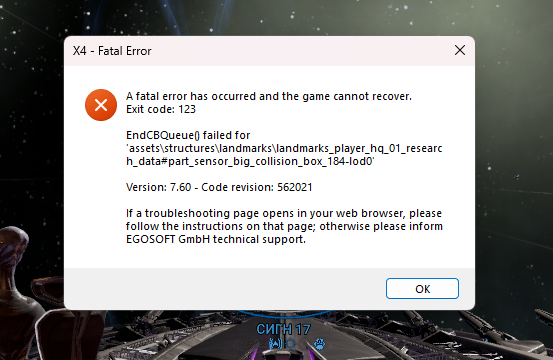
Now it came while i was approaching a sector througth the gates.
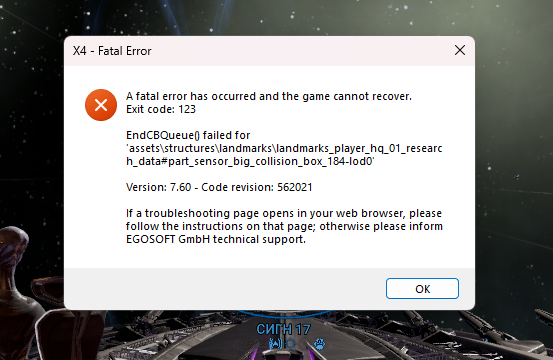
Now it came while i was approaching a sector througth the gates.
-
MODifikaTOR
- Posts: 18
- Joined: Mon, 30. Jun 25, 07:13

Re: X4 - Fatal Error, Exit code: 123
It gets me frustrating. I've faced 3 crashes in a row while launching the game. After i was able to lauch it, i got crashes in 2 and 7 minutes one after another. And all of them were with exit code 123 and different textures in error message.
-
CBJ
- EGOSOFT

- Posts: 54191
- Joined: Tue, 29. Apr 03, 00:56

Re: X4 - Fatal Error, Exit code: 123
You might want to perform a full file verification on the game using the Steam (or GOG) client, just to make sure there are no file issues.
It would also be good to know what graphics settings you're using. Can you provide the config.xml file from the Documents\Egosoft\X4\[SteamID] folder, where [SteamID] is a numeric value?
It would also be good to know what graphics settings you're using. Can you provide the config.xml file from the Documents\Egosoft\X4\[SteamID] folder, where [SteamID] is a numeric value?
-
Alan Phipps
- Moderator (English)

- Posts: 31737
- Joined: Fri, 16. Apr 04, 19:21

Re: X4 - Fatal Error, Exit code: 123
All of your Windows Error Reports in the DxDiag are LiveKernelEvent crashes. Those are not from game code as the OS prevents it from causing them, but are more usually from hardware or device driver issues. If you have now ensured driver integrity, then I would look at doing some integrity and stress testing of system memory, drives, power, cooling, and cpu to check if they can all stand up to the demands and loading of such as X4.
A dog has a master; a cat has domestic staff.
-
MODifikaTOR
- Posts: 18
- Joined: Mon, 30. Jun 25, 07:13

Re: X4 - Fatal Error, Exit code: 123
Well, now i am really think that the cause is in my PC. My laptop is a bit weaker than PC but it withstands X4 load perfectly.
-
MODifikaTOR
- Posts: 18
- Joined: Mon, 30. Jun 25, 07:13

Re: X4 - Fatal Error, Exit code: 123
Is there any way i can determine what thing causes game crashes?Alan Phipps wrote: ↑Tue, 1. Jul 25, 16:09 All of your Windows Error Reports in the DxDiag are LiveKernelEvent crashes. Those are not from game code as the OS prevents it from causing them, but are more usually from hardware or device driver issues. If you have now ensured driver integrity, then I would look at doing some integrity and stress testing of system memory, drives, power, cooling, and cpu to check if they can all stand up to the demands and loading of such as X4.
-
Alan Phipps
- Moderator (English)

- Posts: 31737
- Joined: Fri, 16. Apr 04, 19:21

Re: X4 - Fatal Error, Exit code: 123
By using the built in Windows tests for system RAM and drives, by stress testing cpu and gpu using free to download tools, and by using system tools monitoring temperatures and voltages while playing. The error messages only really show that the system is crashing profoundly and not in detail what aspect is causing this to happen, that is why independent tests and monitoring are needed.
A dog has a master; a cat has domestic staff.
-
MODifikaTOR
- Posts: 18
- Joined: Mon, 30. Jun 25, 07:13

Re: X4 - Fatal Error, Exit code: 123
I think i found the issue. X4 doesn't likes FPS Monitor even if it turned off but running on background. It's been third day of hard playing without any problems.
-
CBJ
- EGOSOFT

- Posts: 54191
- Joined: Tue, 29. Apr 03, 00:56

Re: X4 - Fatal Error, Exit code: 123
Good to know. Thanks for reporting back.MODifikaTOR wrote: ↑Mon, 21. Jul 25, 14:23 I think i found the issue. X4 doesn't likes FPS Monitor even if it turned off but running on background. It's been third day of hard playing without any problems.
For the record, that is already mentioned on our Wiki Page about external tools that can cause crashes.
