I converted with online converter asteroid "env_ast_niv_l_01.dae" to OBJ MTL files and now 3DS MAX show textures correctly: screenshot
How To: Export Models, Re-Import. (Blender)
Moderators: Moderators for English X Forum, Scripting / Modding Moderators
-
Zeron-mk7
- Posts: 576
- Joined: Sat, 23. Feb 08, 12:38

Re: How To: Export Models, Re-Import. (Blender)
I also tried to importing 3D models in 3DS MAX, but new imported models doesn't appears textures, it doesn't show up  .
.
I converted with online converter asteroid "env_ast_niv_l_01.dae" to OBJ MTL files and now 3DS MAX show textures correctly: screenshot
I converted with online converter asteroid "env_ast_niv_l_01.dae" to OBJ MTL files and now 3DS MAX show textures correctly: screenshot
-
Misunderstood Wookie
- Posts: 377
- Joined: Mon, 15. Mar 04, 08:07

Re: How To: Export Models, Re-Import. (Blender)
Let me know how the polycount is on those roids mate, those things just tank frame rate in belt rings and I would love to know if the mesh is simply just too complex for what it needs to be. I don't have the time to go tinkering with the meshes right now but if you export the roids for me to OBJ with textures added I will take a look and send back some reworked ones and then you can import them back to engine and tell me what happens around the roid rings.Zeron-mk7 wrote: ↑Sun, 9. Dec 18, 17:14 I also tried to importing 3D models in 3DS MAX, but new imported models doesn't appears textures, it doesn't show up.
I converted with online converter asteroid "env_ast_niv_l_01.dae" to OBJ MTL files and now 3DS MAX show textures correctly: screenshot
*modified*
*X3 LiteCube User*
MOD GemFX Real Space Shaders
MOD Variety and Rebalance Overhaul Icon Pack
I lost my Hans and should not be flying Solo.
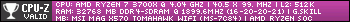
*X3 LiteCube User*
MOD GemFX Real Space Shaders
MOD Variety and Rebalance Overhaul Icon Pack
I lost my Hans and should not be flying Solo.
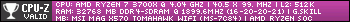
-
jmattspartacus2
- Posts: 73
- Joined: Wed, 5. Dec 18, 07:04
Re: How To: Export Models, Re-Import. (Blender)
I'm fairly new at modelling, and I was wondering, are there particular naming conventions that the game uses to decide how the components of the models are used? Or is it arbitrary?
Also, how are textures attached to models in the game are they referenced in the names of the components?
Also, how are textures attached to models in the game are they referenced in the names of the components?
-
R_Romach_R
- Posts: 48
- Joined: Fri, 23. Feb 18, 16:38

Re: How To: Export Models, Re-Import. (Blender)
Well, I want to replace paranid destroyer, but I'm stuck after unpacking cat\dat: how do you guys convert .xml.sig to just .xml?
-
Lc4Hunter
- XWiki Moderator

- Posts: 2171
- Joined: Sun, 2. Apr 06, 16:15

Re: How To: Export Models, Re-Import. (Blender)
The sig-files are usless. Or i haven´t found the use of them...R_Romach_R wrote: ↑Wed, 12. Dec 18, 20:43 Well, I want to replace paranid destroyer, but I'm stuck after unpacking cat\dat: how do you guys convert .xml.sig to just .xml?
Do you already have the XRConverter?
If yes, the syntax is really easy:
XRConvertersMain.exe -importxmf "<EXTRACTEDGAME>" "<PATHTOMODEL>"
Thats it.
For exampe (pathnames are german
XRConvertersMain.exe -importxmf "D:\Proggis\X4_Modding\X4_Entpackt" "D:\Proggis\X4_Modding\X4_Entpackt\assets\units\size_s\ship_arg_s_fighter_01.xml"
That command will take a few seconds and create a file with the name "ship_arg_s_fighter_01.dae" in the same directory like the specified xml.
And don´t take a look at the parnid destroyer... i started crying when i saw the model
Better take a look at the paranid carrier. It´s a modiefied version of the X3s model. Looks great to me
-
R_Romach_R
- Posts: 48
- Joined: Fri, 23. Feb 18, 16:38

Re: How To: Export Models, Re-Import. (Blender)
I'm using win 7 and XRConvertersMain.exe isn't working. All files I unpacked from cat/dat has .sig in them. What am I doing wrong?
P.S.: I never liked paranid capitals, only Nemesis and m3 fighters. Present carrirer not so pretty for me, but it has history...that destroyer doesn't though and so ugly
P.S.: I never liked paranid capitals, only Nemesis and m3 fighters. Present carrirer not so pretty for me, but it has history...that destroyer doesn't though and so ugly
-
Misunderstood Wookie
- Posts: 377
- Joined: Mon, 15. Mar 04, 08:07

Re: How To: Export Models, Re-Import. (Blender)
I only unpack and pack cat files with viewtopic.php?f=181&t=402452R_Romach_R wrote: ↑Thu, 13. Dec 18, 06:08 I'm using win 7 and XRConvertersMain.exe isn't working. All files I unpacked from cat/dat has .sig in them. What am I doing wrong?
P.S.: I never liked paranid capitals, only Nemesis and m3 fighters. Present carrirer not so pretty for me, but it has history...that destroyer doesn't though and so ugly
*modified*
*X3 LiteCube User*
MOD GemFX Real Space Shaders
MOD Variety and Rebalance Overhaul Icon Pack
I lost my Hans and should not be flying Solo.
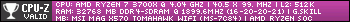
*X3 LiteCube User*
MOD GemFX Real Space Shaders
MOD Variety and Rebalance Overhaul Icon Pack
I lost my Hans and should not be flying Solo.
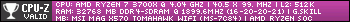
-
R_Romach_R
- Posts: 48
- Joined: Fri, 23. Feb 18, 16:38

Re: How To: Export Models, Re-Import. (Blender)
Well. I did it. With win 7.Lc4Hunter wrote: ↑Wed, 12. Dec 18, 21:55The sig-files are usless. Or i haven´t found the use of them...R_Romach_R wrote: ↑Wed, 12. Dec 18, 20:43 Well, I want to replace paranid destroyer, but I'm stuck after unpacking cat\dat: how do you guys convert .xml.sig to just .xml?
Do you already have the XRConverter?
If yes, the syntax is really easy:
XRConvertersMain.exe -importxmf "<EXTRACTEDGAME>" "<PATHTOMODEL>"
Thats it.
For exampe (pathnames are german):
XRConvertersMain.exe -importxmf "D:\Proggis\X4_Modding\X4_Entpackt" "D:\Proggis\X4_Modding\X4_Entpackt\assets\units\size_s\ship_arg_s_fighter_01.xml"
That command will take a few seconds and create a file with the name "ship_arg_s_fighter_01.dae" in the same directory like the specified xml.
And don´t take a look at the parnid destroyer... i started crying when i saw the model
Better take a look at the paranid carrier. It´s a modiefied version of the X3s model. Looks great to me
1) To unpack cat\dat I moved XRCatTool's files in game folder (All\Games\SteamLibrary\steamapps\common\X4 Foundations for me) and then created there .bat file with:
_______
E:
cd "All\Games\SteamLibrary\steamapps\common\X4 Foundations"
XRCatTool.exe -in 01.cat -in 02.cat -in 03.cat -in 04.cat -in 05.cat -in 06.cat -in 07.cat -in 08.cat -in 09.cat -out "E:\All\Games\SteamLibrary\steamapps\common\X4 Foundations"
pause
_______
It worked for me. Just forget to add some folder in the end to unpack all files into it and they unpacked in game directory.
2) To convert .xml into .dae I moved XRConverters's files to folder "E:\All\Games\SteamLibrary\steamapps\common\X4 Foundations\assets\units\size_l\" (I don't know if it will work with this files in main game folder) and created .bat file with:
______
XRConvertersMain.exe importxmf "E:\All\Games\SteamLibrary\steamapps\common\X4 Foundations" "E:\All\Games\SteamLibrary\steamapps\common\X4 Foundations\assets\units\size_l\ship_arg_l_destroyer_01.xml"
pause
______
It worked for me too.
WARNING!!!
Every mistake in sintaxis will start the .bat file, but it will do nothing. In my attempts I made mistake with "-importxmf". When I checked forums I saw this command as such. But then it did nothing. Right sintaxis is "importxmf" (look up, there right sintaxis for working .bat files).
P.S.: my converter is in "E:\All\Games\SteamLibrary\steamapps\common\X4 Foundations\assets\units\size_l\", but in my .bat file I typed the path to converter as "E:\All\Games\SteamLibrary\steamapps\common\X4 Foundations". Well for some reason it's working
-
ZEFFEZ
- Posts: 10
- Joined: Thu, 6. Sep 18, 06:15

Re: How To: Export Models, Re-Import. (Blender)
Hey guys, I have been trying really hard to get this to work and I did not do this like many did but I did this instead, is there anything i am doing wrong?
XRConvertersMain.exe importxml "C:\Users\zzeff\Desktop\GameFile" "C:\Users\zzeff\Desktop\GameFile\assets\units\here\ship_arg_l_destroyer_01.xml"
pause
Which produces this
Usage: XRConvertersMain <action> <folder with .dat file contents> <.xml/.xac/.dae file>
<action>:
importxac: convert .xac to .dae
importxmf: convert .xml/.xmf to .dae
exportxac: convert .dae to .xac
exportxmf: convert .dae to .xml/.xmf
but nothing happens, any help would be greatly appreciated. Thanks!
XRConvertersMain.exe importxml "C:\Users\zzeff\Desktop\GameFile" "C:\Users\zzeff\Desktop\GameFile\assets\units\here\ship_arg_l_destroyer_01.xml"
pause
Which produces this
Usage: XRConvertersMain <action> <folder with .dat file contents> <.xml/.xac/.dae file>
<action>:
importxac: convert .xac to .dae
importxmf: convert .xml/.xmf to .dae
exportxac: convert .dae to .xac
exportxmf: convert .dae to .xml/.xmf
but nothing happens, any help would be greatly appreciated. Thanks!
-
R_Romach_R
- Posts: 48
- Joined: Fri, 23. Feb 18, 16:38

Re: How To: Export Models, Re-Import. (Blender)
Try importxmf instead of importxml, I used it. And what is "here" in your path to .xml?ZEFFEZ wrote: ↑Sat, 15. Dec 18, 01:40 Hey guys, I have been trying really hard to get this to work and I did not do this like many did but I did this instead, is there anything i am doing wrong?
XRConvertersMain.exe importxml "C:\Users\zzeff\Desktop\GameFile" "C:\Users\zzeff\Desktop\GameFile\assets\units\here\ship_arg_l_destroyer_01.xml"
pause
Which produces this
Usage: XRConvertersMain <action> <folder with .dat file contents> <.xml/.xac/.dae file>
<action>:
importxac: convert .xac to .dae
importxmf: convert .xml/.xmf to .dae
exportxac: convert .dae to .xac
exportxmf: convert .dae to .xml/.xmf
but nothing happens, any help would be greatly appreciated. Thanks!
-
Lc4Hunter
- XWiki Moderator

- Posts: 2171
- Joined: Sun, 2. Apr 06, 16:15

Re: How To: Export Models, Re-Import. (Blender)
I played a bit around and tried to find out what the exact sizes and the relations of the X4 ships are.
I think this should be correct:


The linies show 1000m parts.
If you import X3 ships you have to scale them down to 0,3% of their size. Then the ships fit into X4s scaling (Paranid carrier is still the same ship).
I also cheched the size of the gate and... well... it would be no problem to bring the goold old "small" Phoenix back into game
I think this should be correct:


The linies show 1000m parts.
If you import X3 ships you have to scale them down to 0,3% of their size. Then the ships fit into X4s scaling (Paranid carrier is still the same ship).
I also cheched the size of the gate and... well... it would be no problem to bring the goold old "small" Phoenix back into game
-
ZEFFEZ
- Posts: 10
- Joined: Thu, 6. Sep 18, 06:15

Re: How To: Export Models, Re-Import. (Blender)
Yes that was my path to xml and I changed the path to this now for simplicity sakeR_Romach_R wrote: ↑Sat, 15. Dec 18, 10:18Try importxmf instead of importxml, I used it. And what is "here" in your path to .xml?ZEFFEZ wrote: ↑Sat, 15. Dec 18, 01:40 Hey guys, I have been trying really hard to get this to work and I did not do this like many did but I did this instead, is there anything i am doing wrong?
XRConvertersMain.exe importxml "C:\Users\zzeff\Desktop\GameFile" "C:\Users\zzeff\Desktop\GameFile\assets\units\here\ship_arg_l_destroyer_01.xml"
pause
Which produces this
Usage: XRConvertersMain <action> <folder with .dat file contents> <.xml/.xac/.dae file>
<action>:
importxac: convert .xac to .dae
importxmf: convert .xml/.xmf to .dae
exportxac: convert .dae to .xac
exportxmf: convert .dae to .xml/.xmf
but nothing happens, any help would be greatly appreciated. Thanks!
.\XRConvertersMain.exe importxmf "C:\EXTRA\GameFile" "C:\EXTRA\GameFile\assets\ship_arg_l_destroyer_01.xml"
pause
Which produces this
C:\EXTRA\GameFile>.\XRConvertersMain.exe importxmf "C:\EXTRA\GameFile" "C:\EXTRA\GameFile\assets\ship_arg_l_destroyer_01.xml"
I tried using xml instead of xmf as well and I got the same thing as last time, there is a file in my assets that is this "SHIP_ARG_L_DESTROYER_01_DATA" and it is an ANI file, I don't think this is what I am looking for right?, I think it has been there the entire time tho.
And when I use "xml" this is the total of what it produces
C:\EXTRA\GameFile>.\XRConvertersMain.exe importxml "C:\EXTRA\GameFile" "C:\EXTRA\GameFile\assets\ship_arg_l_destroyer_01.xml"
Unknown action.
Usage: XRConvertersMain <action> <folder with .dat file contents> <.xml/.xac/.dae file>
<action>:
importxac: convert .xac to .dae
importxmf: convert .xml/.xmf to .dae
exportxac: convert .dae to .xac
exportxmf: convert .dae to .xml/.xmf
C:\EXTRA\GameFile>pause
Press any key to continue . . .
-
R_Romach_R
- Posts: 48
- Joined: Fri, 23. Feb 18, 16:38

Re: How To: Export Models, Re-Import. (Blender)
Well, I can't help you...because it stoped working for meZEFFEZ wrote: ↑Sat, 15. Dec 18, 20:43Yes that was my path to xml and I changed the path to this now for simplicity sakeR_Romach_R wrote: ↑Sat, 15. Dec 18, 10:18Try importxmf instead of importxml, I used it. And what is "here" in your path to .xml?ZEFFEZ wrote: ↑Sat, 15. Dec 18, 01:40 Hey guys, I have been trying really hard to get this to work and I did not do this like many did but I did this instead, is there anything i am doing wrong?
XRConvertersMain.exe importxml "C:\Users\zzeff\Desktop\GameFile" "C:\Users\zzeff\Desktop\GameFile\assets\units\here\ship_arg_l_destroyer_01.xml"
pause
Which produces this
Usage: XRConvertersMain <action> <folder with .dat file contents> <.xml/.xac/.dae file>
<action>:
importxac: convert .xac to .dae
importxmf: convert .xml/.xmf to .dae
exportxac: convert .dae to .xac
exportxmf: convert .dae to .xml/.xmf
but nothing happens, any help would be greatly appreciated. Thanks!
.\XRConvertersMain.exe importxmf "C:\EXTRA\GameFile" "C:\EXTRA\GameFile\assets\ship_arg_l_destroyer_01.xml"
pause
Which produces this
C:\EXTRA\GameFile>.\XRConvertersMain.exe importxmf "C:\EXTRA\GameFile" "C:\EXTRA\GameFile\assets\ship_arg_l_destroyer_01.xml"
I tried using xml instead of xmf as well and I got the same thing as last time, there is a file in my assets that is this "SHIP_ARG_L_DESTROYER_01_DATA" and it is an ANI file, I don't think this is what I am looking for right?, I think it has been there the entire time tho.
And when I use "xml" this is the total of what it produces
C:\EXTRA\GameFile>.\XRConvertersMain.exe importxml "C:\EXTRA\GameFile" "C:\EXTRA\GameFile\assets\ship_arg_l_destroyer_01.xml"
Unknown action.
Usage: XRConvertersMain <action> <folder with .dat file contents> <.xml/.xac/.dae file>
<action>:
importxac: convert .xac to .dae
importxmf: convert .xml/.xmf to .dae
exportxac: convert .dae to .xac
exportxmf: convert .dae to .xml/.xmf
C:\EXTRA\GameFile>pause
Press any key to continue . . .
For some reason my .bat files can't unpack and convert
-
killerog
- Posts: 3464
- Joined: Fri, 28. Oct 05, 16:31

Re: How To: Export Models, Re-Import. (Blender)
It's importxmf to convert. The first argument is the directory you extracted the files. Second is to the xml of the ship you want to convert. The xml file contains the namea of each xmf file used by the model.
Typing this on my phone so I can't check but I'm 95% sure what I just wrote is correct
Typing this on my phone so I can't check but I'm 95% sure what I just wrote is correct

-
R_Romach_R
- Posts: 48
- Joined: Fri, 23. Feb 18, 16:38

Re: How To: Export Models, Re-Import. (Blender)
Problem is, this isn't working...how I did it first time is a questionkillerog wrote: ↑Sat, 15. Dec 18, 23:13 It's importxmf to convert. The first argument is the directory you extracted the files. Second is to the xml of the ship you want to convert. The xml file contains the namea of each xmf file used by the model.
Typing this on my phone so I can't check but I'm 95% sure what I just wrote is correct
-
ZEFFEZ
- Posts: 10
- Joined: Thu, 6. Sep 18, 06:15

Re: How To: Export Models, Re-Import. (Blender)
Yeah I have tried both xmf and xml, gonna continue fiddling with it. Where do I put the converter tool files? does it matter?
-
Lc4Hunter
- XWiki Moderator

- Posts: 2171
- Joined: Sun, 2. Apr 06, 16:15

-
R_Romach_R
- Posts: 48
- Joined: Fri, 23. Feb 18, 16:38

Re: How To: Export Models, Re-Import. (Blender)
Yep. That's the problem. When I succeeded first time, I wanted to relocate unpacked files from main game directory...I adjusted path for CatTool and for Coneverter and nothing works.
So I returned to my old placement.
So, to unpack I needed (I'm using win 7) to:
1) Place all XRCatTool's files in my main game directory (E:\All\Games\SteamLibrary\steamapps\common\X4 Foundations)
2) Create .bat file there with:
_____
E:
cd "All\Games\SteamLibrary\steamapps\common\X4 Foundations"
XRCatTool.exe -in 01.cat -in 02.cat -in 03.cat -in 04.cat -in 05.cat -in 06.cat -in 07.cat -in 08.cat -in 09.cat -out "E:\All\Games\SteamLibrary\steamapps\common\X4 Foundations"
pause
_____
3) All .cat files unpacked in main game directory (I don't like it, but it's working, so whatever...)
To convert files I needed to:
1) Place all XRConvertersMain's files into "E:\All\Games\SteamLibrary\steamapps\common\X4 Foundations\assets\units\size_l"
2) Create there .bat file with:
_____
XRConvertersMain.exe importxmf "E:\All\Games\SteamLibrary\steamapps\common\X4 Foundations" "E:\All\Games\SteamLibrary\steamapps\common\X4 Foundations\assets\units\size_l\ship_arg_l_destroyer_01.xml"
pause
_____
3) .dae file had been created in folder with it's .xml
So, when fondling with .bat files, I understood:
1) XRCatTool needed the same folder for .cat files and their unpacked content, when I tried to add "\unpack" to the end of "E:\All\Games\SteamLibrary\steamapps\common\X4 Foundations", .bat file wrote, that "E:\All\Games\SteamLibrary\steamapps\common\X4 Foundations\unpack" is neither catalog or folder...and did nothing
2) XRConvertersMain in first path need the way to .cat files, in second path the way to .xml file
-
R_Romach_R
- Posts: 48
- Joined: Fri, 23. Feb 18, 16:38

Re: How To: Export Models, Re-Import. (Blender)
So, next question is: how to export from 3dmax my model?
-
Lc4Hunter
- XWiki Moderator

- Posts: 2171
- Joined: Sun, 2. Apr 06, 16:15

Re: How To: Export Models, Re-Import. (Blender)
Thats the question... i can export as an DAE file but converting it to the xmf/xml format doens´t work... maybe the format has changed a bit since rebirth. Maybe the tool needs some more development...

