It seems for me my mouse control mode for steering the ship is broken. Left Mouse click does not seem to to anything. space bar does not do anything, too.
I tried reading up on older threads but none of the tips I found helped me. It started when I was flying around in my nemesis and switching ships does not fix it. Neither does reloading the game or restarting my computer (thought it might be some other app interfering).
I have some mods installed See here: https://imgur.com/a/89Lvbyh
Any idea why that might still be broken?
/edit: Read below: also happens in Vanilla. Including reproduction methods.
[BUG] [Vanilla] Mouse Flight mode broken
Moderators: Moderators for English X Forum, Moderators for the X3:FL Forums
-
Keridos
- Posts: 50
- Joined: Sat, 21. Sep 13, 23:17

[BUG] [Vanilla] Mouse Flight mode broken
Last edited by Keridos on Fri, 14. May 21, 23:41, edited 1 time in total.
-
wangyun
- Posts: 82
- Joined: Mon, 13. Aug 07, 14:25

Re: Mouse Flight mode broken
I can confirm that this is also happening in vanilla x3fl 1.0. If I reload to another save before, it works again. Q and E roll and space won't work. Shift + n back and forth and shift + space won't bring back mouse steering. I am unsure what triggers this. Could be a handling issue. Will upload a save once I am back from work.
OS: Windows 11 64-bit
CPU: i9 13900KF
RAM: 32 GB DDR5 6000
GPU: RTX 4090
Mainboard: Asus Z690i
HD: Samsung 990 Pro
CPU: i9 13900KF
RAM: 32 GB DDR5 6000
GPU: RTX 4090
Mainboard: Asus Z690i
HD: Samsung 990 Pro
-
BaZERGer
- Posts: 31
- Joined: Fri, 25. Jun 10, 01:02

Re: Mouse Flight mode broken
There's a save uploaded by someone on the Steam forum with the issue too, i tried it and had the same thing with his save.
-
wangyun
- Posts: 82
- Joined: Mon, 13. Aug 07, 14:25

Re: Mouse Flight mode broken
Thanks BaZERGer for letting us know  It is as Cynari Ilinory said in the Steam Forums https://steamcommunity.com/app/483330/d ... 4133368315 --> You can lose control if you use "buy wares" command on ship with a TL as homebase. I have prepped a save where you can try it out. All you need to do is go to look for the "01 Sturgeon", landed on your ship and select "buy wares". When you see the panel (empty) opening. You will not be able to use mouse steering anymore after closing this panel.
It is as Cynari Ilinory said in the Steam Forums https://steamcommunity.com/app/483330/d ... 4133368315 --> You can lose control if you use "buy wares" command on ship with a TL as homebase. I have prepped a save where you can try it out. All you need to do is go to look for the "01 Sturgeon", landed on your ship and select "buy wares". When you see the panel (empty) opening. You will not be able to use mouse steering anymore after closing this panel.
https://drive.google.com/file/d/1nKsXy9 ... sp=sharing
https://drive.google.com/file/d/1nKsXy9 ... sp=sharing
OS: Windows 11 64-bit
CPU: i9 13900KF
RAM: 32 GB DDR5 6000
GPU: RTX 4090
Mainboard: Asus Z690i
HD: Samsung 990 Pro
CPU: i9 13900KF
RAM: 32 GB DDR5 6000
GPU: RTX 4090
Mainboard: Asus Z690i
HD: Samsung 990 Pro
-
kajanov
- Posts: 25
- Joined: Sat, 13. Jan 07, 14:34

Re: Mouse Flight mode broken
My issue fixed itself, when when I built a station for a build station mission (I started the thread on steam forum)
-
ex-deathevn
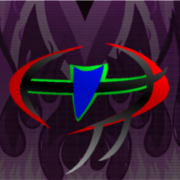
- Posts: 13
- Joined: Thu, 19. Jan 12, 21:05
Re: [BUG] [Vanilla] Mouse Flight mode broken
I've now run into this same issue myself, where I cannot toggle Mouse Flight. Classic Flight mode does seem to work for now and I've swapped the controls around so I'll just have to compensate in this way for the time being.
I tried constructing a station (not for a Build mission however) as mentioned in the previous post, but that has not fixed it for me so I just reverted to an older save.
As for causes I may have used Freight Drones to Buy Ware command energy cells for jump fuel.
I tried constructing a station (not for a Build mission however) as mentioned in the previous post, but that has not fixed it for me so I just reverted to an older save.
As for causes I may have used Freight Drones to Buy Ware command energy cells for jump fuel.
-
alien_seth
- Posts: 1
- Joined: Mon, 11. Nov 13, 00:25

Re: [BUG] [Vanilla] Mouse Flight mode broken
Have run into the same issue after deploying a recon drone. 
Just Vanilla, no mods at all at V1.1
Before I got a few problems steering in Mouseflight on just my Teladi Shrike, that it resets Mouse Flight every few seconds, all other ships worked well, but now all my ships can't be toggled into Mouse Flight anymore...
Any help or fixes would really be appreciated - for the time being I'm stuck on using the classic flight mode
Just Vanilla, no mods at all at V1.1
Before I got a few problems steering in Mouseflight on just my Teladi Shrike, that it resets Mouse Flight every few seconds, all other ships worked well, but now all my ships can't be toggled into Mouse Flight anymore...
Any help or fixes would really be appreciated - for the time being I'm stuck on using the classic flight mode
