Hello all, I am having problems getting any mods I am trying to make work. I have tried changing some textures and also now sounds. As far as I can tell the game can load loose files, there are lots of mods for X4 with loose files and they work - but if I try to do it this way it just doesnt work. For example I am trying to change weapon impact sounds - I have my mods folder and a content.xml, and the sound files are located in the correct folders - the mod in-game is activated, but nothing changes. Im getting the same results with texture files too.
If I want to replace an asset in the game is there something I have to do past just having the files in the correct place?
Having issues getting my mods to work, help appreciated
Moderators: Scripting / Modding Moderators, Moderators for English X Forum
-
Axeface

- Posts: 3034
- Joined: Fri, 18. Nov 05, 00:41

Having issues getting my mods to work, help appreciated
Gallery of my X ships and fanart eg, Boron Megalodon
My wishlist
Disclaimer: Axeface will ignore 'don't like it don't use it' responses
My wishlist
Disclaimer: Axeface will ignore 'don't like it don't use it' responses
-
Shuulo
- Posts: 1633
- Joined: Mon, 14. Apr 08, 17:03

Re: Having issues getting my mods to work, help appreciated
What OS do you have? there are problems if its Win7
-
Axeface

- Posts: 3034
- Joined: Fri, 18. Nov 05, 00:41

Re: Having issues getting my mods to work, help appreciated
Hmm I do have win7 yeh. I know about the issues with the location of the extension folder (If its in the game directory the game doesnt evewn load, I have to put it in documents/egosoft/X4/#######/extensions) if thats what you mean?
Heres some things I have tried to get these mods to work.
I trying to make a mod that switches assets/textures/argon/arg_engine_trim_glow.gz for a copy of arg_engine_trim_diff.gz. The mod has its content.xml and also libraries/material_library.xml with the following code:-
Code: Select all
<diff>
<replace sel="/materiallibrary/material[@name='arg_engine_trim']">
<material name="arg_engine_trim" shader="P1_complex_surface.fx" blendmode="NONE" preview="none">
<properties>
<property type="BitMap" name="diffuse_map" value="assets\textures\argon\arg_engine_trim_diff" />
<property type="BitMap" name="normal_map" value="assets\textures\argon\arg_engine_trim_normal" />
<property type="Float" name="mat_smoothness" value="1.0" />
<property type="Float" name="mat_metallness" value="1.0" />
<property type="Float" name="diffuseStr" value="1.0" />
<property type="Float" name="diffuse_detail_tiling" value="3.0" />
<property type="Float" name="diffuse_detail_tiling_v" value="3.0" />
<property type="Float" name="diffuse_detailStr" value="1.0" />
<property type="Float" name="diffuse_paintStr" value="1.0" />
<property type="Float" name="normalStr" value="1.0" />
<property type="Float" name="normal_detail_tiling" value="6.0" />
<property type="Float" name="normal_detail_tiling_v" value="6.0" />
<property type="Float" name="normal_detailStr" value="1.0" />
<property type="BitMap" name="color_glow_map" value="extensions\AxeEngineColour\assets\textures\argon\arg_engine_trim_glow" />
<property type="Float" name="color_glowStr" value="1.0" />
<property type="Float" name="AnisoX" value="0.5" />
<property type="Float" name="AnisoY" value="0.5" />
<property type="Float" name="Smoothness" value="1.0" />
<property type="BitMap" name="smooth_map" value="assets\textures\argon\arg_engine_trim_smooth" />
<property type="Float" name="Metallness" value="1.0" />
<property type="BitMap" name="metal_map" value="assets\textures\argon\arg_engine_trim_metal" />
<property type="Float" name="color_dirt_tiling" value="1.0" />
<property type="Float" name="color_dirt_tiling_v" value="1.0" />
<property type="Float" name="color_dirtStr" value="1.0" />
</properties>
</replace>
</diff>Gallery of my X ships and fanart eg, Boron Megalodon
My wishlist
Disclaimer: Axeface will ignore 'don't like it don't use it' responses
My wishlist
Disclaimer: Axeface will ignore 'don't like it don't use it' responses
-
SirNukes
- Posts: 549
- Joined: Sat, 31. Mar 07, 23:44

Re: Having issues getting my mods to work, help appreciated
For file replacements, try packing them into a subst_01.cat/dat.
-
Axeface

- Posts: 3034
- Joined: Fri, 18. Nov 05, 00:41

Re: Having issues getting my mods to work, help appreciated
That worked! Doesnt even need the xml either the texture still gets replaced even with just the cat/dat. Thanks a lot!
Gallery of my X ships and fanart eg, Boron Megalodon
My wishlist
Disclaimer: Axeface will ignore 'don't like it don't use it' responses
My wishlist
Disclaimer: Axeface will ignore 'don't like it don't use it' responses
-
UniTrader
- Moderator (Script&Mod)

- Posts: 14571
- Joined: Sun, 20. Nov 05, 22:45

Re: Having issues getting my mods to work, help appreciated
because files in subst cats/dats replace game core files (as if they were a numbered cat/sat in the game root, replacing existing files)
ext and loose files on the other hand are treated as if in the mod folder. they can complement or diff existing files, but if you want to point to them you have to include the mod folder too (file path must start with /extensions/yourmod
) - that's probably why your diff didn't work, it pointed to the original file
ext and loose files on the other hand are treated as if in the mod folder. they can complement or diff existing files, but if you want to point to them you have to include the mod folder too (file path must start with /extensions/yourmod
) - that's probably why your diff didn't work, it pointed to the original file
if not stated otherwise everything i post is licensed under WTFPL
Ich mache keine S&M-Auftragsarbeiten, aber wenn es fragen gibt wie man etwas umsetzen kann helfe ich gerne weiter
I wont do Script&Mod Request work, but if there are questions how to do something i will GLaDly help
Ich mache keine S&M-Auftragsarbeiten, aber wenn es fragen gibt wie man etwas umsetzen kann helfe ich gerne weiter
I wont do Script&Mod Request work, but if there are questions how to do something i will GLaDly help
-
Axeface

- Posts: 3034
- Joined: Fri, 18. Nov 05, 00:41

Re: Having issues getting my mods to work, help appreciated
Thanks for the clarification unitrader, the part i changed is "<property type="BitMap" name="color_glow_map" value="extensions\AxeEngineColour\assets\textures\argon\arg_engine_trim_glow" />" which does indeed point to my file.
For the record i'm trying to change the blue/pink/green tint on engine components - the files are hidden away in in assets\props\Engines\xref_parts, such as engine_arg_m_allround_01_BODY. I have been looking in completely the wrong place for ages, i tried textures, xmls and everything in between I can finally say the colours are stored as vertex colours in those models! Finally making some progress, so thanks all for the help!
I can finally say the colours are stored as vertex colours in those models! Finally making some progress, so thanks all for the help!
Now to get blender 2.8 to play nice with exporting dae - when I try to convert the .dae it exports I get an error in the xrconverter "expected attribute "texcoord" at element "texture".
What im doing :-

Its probably because of the 'UV textures' option that is not there in 2.8. In brummbears tutorial he says to check that. In 2.8 the collada export looks like this. If i have to install the older blender then so be it, but i HATE it.

For the record i'm trying to change the blue/pink/green tint on engine components - the files are hidden away in in assets\props\Engines\xref_parts, such as engine_arg_m_allround_01_BODY. I have been looking in completely the wrong place for ages, i tried textures, xmls and everything in between
Now to get blender 2.8 to play nice with exporting dae - when I try to convert the .dae it exports I get an error in the xrconverter "expected attribute "texcoord" at element "texture".
What im doing :-

Its probably because of the 'UV textures' option that is not there in 2.8. In brummbears tutorial he says to check that. In 2.8 the collada export looks like this. If i have to install the older blender then so be it, but i HATE it.

Gallery of my X ships and fanart eg, Boron Megalodon
My wishlist
Disclaimer: Axeface will ignore 'don't like it don't use it' responses
My wishlist
Disclaimer: Axeface will ignore 'don't like it don't use it' responses
-
Axeface

- Posts: 3034
- Joined: Fri, 18. Nov 05, 00:41

Re: Having issues getting my mods to work, help appreciated
Success!!! I just went ahead and got the old blender (had to redo all the work, cant load 2.8 files in 2.7), so happy to finally have this figured out.... now to decide exactly what colours I want to use...










Gallery of my X ships and fanart eg, Boron Megalodon
My wishlist
Disclaimer: Axeface will ignore 'don't like it don't use it' responses
My wishlist
Disclaimer: Axeface will ignore 'don't like it don't use it' responses
-
euclid

- Moderator (Script&Mod)

- Posts: 13487
- Joined: Sun, 15. Feb 04, 20:12

Re: Having issues getting my mods to work, help appreciated
Looks awesome, Axeface! Nice job.
Cheers Euclid
Cheers Euclid
"In any special doctrine of nature there can be only as much proper science as there is mathematics therein.”
- Immanuel Kant (1724-1804), Metaphysical Foundations of the Science of Nature, 4:470, 1786
- Immanuel Kant (1724-1804), Metaphysical Foundations of the Science of Nature, 4:470, 1786
-
Axeface

- Posts: 3034
- Joined: Fri, 18. Nov 05, 00:41

Re: Having issues getting my mods to work, help appreciated
Does anyone know where the little icon previews of engines are? That you see when building a ship.

Image wall - https://steamcommunity.com/profiles/765 ... =imagewall
My faves:-




Thanks! Approaching first release. Argon get medium/dark grey with a hint of blue, Paranid get very dark grey with a purplish tint and Teladi get a brighter grey. Will just be S ships for now and i'll do the rest as a seperate mod. Should fix the problem of not being able to match engines to any paint mods. I tried to keep them with a bit more colour in them but it just didnt look right with a lot of paint - so I went more greyscale. There is still a tiny bit of colour there to differentiate but its subtle. Been taking loads of images at 2 fps, first time I've turned the game to max graphics.... god damn it looks GOOD on max
Image wall - https://steamcommunity.com/profiles/765 ... =imagewall
My faves:-




Gallery of my X ships and fanart eg, Boron Megalodon
My wishlist
Disclaimer: Axeface will ignore 'don't like it don't use it' responses
My wishlist
Disclaimer: Axeface will ignore 'don't like it don't use it' responses
