Here is a link to my 3D Ship Tutorial I started for XR. I have quickly this morning pasted it from my word doc into the X4 Github wiki that has been setup for modding stuff.
I have already used this to import my BSG model into the game but it may or may not be 100% correct. I am also now using blender so going fowards I will change and update this doc as we figure new stuff out and chnage it to use blender stuff.
https://github.com/enenra/x4modding/wik ... Tut-(Temp)
[Tutorial] Custom 3D Model Import Tutorial
Moderators: Scripting / Modding Moderators, Moderators for English X Forum
-
Max Bain
- Posts: 1463
- Joined: Wed, 27. Jun 18, 19:05

Re: [Tutorial] Custom 3D Model Import Tutorial
Wow! Thank you so much. Cant wait to see it finished. Then the ship production can start 
-
R_Romach_R
- Posts: 48
- Joined: Fri, 23. Feb 18, 16:38

Re: [Tutorial] Custom 3D Model Import Tutorial
I have a question.
While playing game I saw that often textures of ships are kinda warped. I thought that maybe they can't load quick enough. When I unpacked and imorted to 3DMax model of argon destroyer, I saw following:
https://www.directupload.net/file/d/530 ... vztery.png
Question is: did I imorted model wrong (in some steps) or is it original mistake of devs?
While playing game I saw that often textures of ships are kinda warped. I thought that maybe they can't load quick enough. When I unpacked and imorted to 3DMax model of argon destroyer, I saw following:
https://www.directupload.net/file/d/530 ... vztery.png
Question is: did I imorted model wrong (in some steps) or is it original mistake of devs?
Last edited by R_Romach_R on Fri, 14. Dec 18, 06:16, edited 2 times in total.
-
Lc4Hunter
- XWiki Moderator

- Posts: 2193
- Joined: Sun, 2. Apr 06, 16:15

Re: [Tutorial] Custom 3D Model Import Tutorial
Please resize you picture, it´s too large 
The mods don´t like to see this.
back to topic:
Imported the destroyer too and it looks like this (rendered).

and like this in Max:

the black spots are the faces for the playerlogo.
and like this with textures:

The only thing i currently don´t understand is how the color comes on the ship... the textures are nearly completely white...
The mods don´t like to see this.
back to topic:
Imported the destroyer too and it looks like this (rendered).

and like this in Max:

the black spots are the faces for the playerlogo.
and like this with textures:

The only thing i currently don´t understand is how the color comes on the ship... the textures are nearly completely white...
-
TR0LL
- Posts: 45
- Joined: Tue, 6. Jan 04, 04:12

Re: [Tutorial] Custom 3D Model Import Tutorial
Its most likely a shatter effect where the color is applied at runtime.
-
R_Romach_R
- Posts: 48
- Joined: Fri, 23. Feb 18, 16:38

Re: [Tutorial] Custom 3D Model Import Tutorial
Sorry for big picture. Your furthermost mesh is also has a little bit warped model. How do you spread out for 5 meshes? There are more of them.Lc4Hunter wrote: ↑Thu, 13. Dec 18, 20:20 Please resize you picture, it´s too large
The mods don´t like to see this.
back to topic:
Imported the destroyer too and it looks like this (rendered).
and like this in Max:
the black spots are the faces for the playerlogo.
and like this with textures:
The only thing i currently don´t understand is how the color comes on the ship... the textures are nearly completely white...
-
Lc4Hunter
- XWiki Moderator

- Posts: 2193
- Joined: Sun, 2. Apr 06, 16:15

Re: [Tutorial] Custom 3D Model Import Tutorial
Not a problem for me. I just wanted to tell you before the Mod doesR_Romach_R wrote: ↑Fri, 14. Dec 18, 06:06 Sorry for big picture. Your furthermost mesh is also has a little bit warped model. How do you spread out for 5 meshes? There are more of them.
To spread the LODs you can use the "Select by name" function:
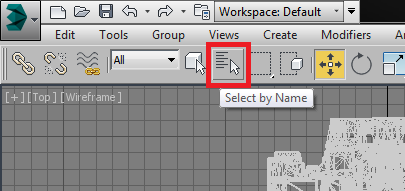

In the list you can work with parts of the name.
I usually do it in this order:
*lod1*
*lod2*
*lod3*
*collision*
The only parts that are still in place are the LOD0 parts an normally that are the parts you want
-
R_Romach_R
- Posts: 48
- Joined: Fri, 23. Feb 18, 16:38

Re: [Tutorial] Custom 3D Model Import Tutorial
Thanks! Which 3DMax do you use? Maybe 2013 is not enough to import correctly? And can you try to spread out a few more meshes and see if some of them warped too?
When I'll return home I will spread them out like you.
When I'll return home I will spread them out like you.
-
Lc4Hunter
- XWiki Moderator

- Posts: 2193
- Joined: Sun, 2. Apr 06, 16:15

Re: [Tutorial] Custom 3D Model Import Tutorial
I´m using 2014.
What do you mean with "warped"? The textures at the hole in the middle of the ship?
Well, this isn´t important because thats the position of the landing pad so you do not see the textures there... eherything else looks ok so far - i think.
Edit:
Another interesting detail i figured out so far:
Fighters have a completely modded cockpit, capships not.
Modding fighters, or better S and M ships, will be hard because you also have to build a cockpit...
I´m currently trying to build a dummy for that but i´m sure it will take a while.
Capships, or better L and XL, don´t seem to have a cockpit. They use some kind of dummy for that.
Multiple ships with the same cockpit... that makes it much easier to build a capship because you don´t have to care about this.
I just haven´t found a dummy or something in the scene like in X3 (cameradummy)...
What do you mean with "warped"? The textures at the hole in the middle of the ship?
Well, this isn´t important because thats the position of the landing pad so you do not see the textures there... eherything else looks ok so far - i think.
Edit:
Another interesting detail i figured out so far:
Fighters have a completely modded cockpit, capships not.
Modding fighters, or better S and M ships, will be hard because you also have to build a cockpit...
I´m currently trying to build a dummy for that but i´m sure it will take a while.
Capships, or better L and XL, don´t seem to have a cockpit. They use some kind of dummy for that.
Multiple ships with the same cockpit... that makes it much easier to build a capship because you don´t have to care about this.
I just haven´t found a dummy or something in the scene like in X3 (cameradummy)...
-
R_Romach_R
- Posts: 48
- Joined: Fri, 23. Feb 18, 16:38

Re: [Tutorial] Custom 3D Model Import Tutorial
https://www.directupload.net/file/d/530 ... bd_png.htm
This is warped, ugly mesh. Do you not see it?
Yes, I think so too, just didn't pry into it too much.Edit:
Another interesting detail i figured out so far:
Fighters have a completely modded cockpit, capships not.
Modding fighters, or better S and M ships, will be hard because you also have to build a cockpit...
I´m currently trying to build a dummy for that but i´m sure it will take a while.
Capships, or better L and XL, don´t seem to have a cockpit. They use some kind of dummy for that.
Multiple ships with the same cockpit... that makes it much easier to build a capship because you don´t have to care about this.
I just haven´t found a dummy or something in the scene like in X3 (cameradummy)...

