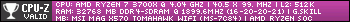has anyone figured out how to alter the default font for the game (the one used in basically all menus). While I like that it's clean-looking, it's a bit _too_ bland for me. I guess it's Arial? Reminds me of Excel.
Best regards,
quarren
Moderators: Scripting / Modding Moderators, Moderators for English X Forum




Yeah, the default font size is a bit too small for me as well. At least you can increase "UI scale" in the game options to remedy that though.


Interesting! So your LUA script for X-Rebirth takes .fnt files as input and outputs them in the .abc format - and what's left to do is figure out how to generate the .dds? Looking forward to see what comes of this.hhr wrote: ↑Mon, 3. Dec 18, 16:07 I once understood the font format in X Rebirth. One person with the help of these scripts remade localized fonts.
In X4, the format has slightly changed, and the most important difference is that instead of several dozen textures with fonts of different sizes, only one is used with the help of the Signed Distance Field technology. I figured out the format itself, it remains to learn how to generate textures in the required format.





Yeah, that would be the .dds under "assets/fx/gui/fonts/textures/". I took a quick look at that in gimp as well.nonnex wrote: ↑Tue, 4. Dec 18, 10:48 Hm, X4 is using a tiled based image (the oldschool way of making fancy text fonts) for his fonts and not supporting TTF I guess. Not sure about it, but I saw such a file yesterday somewere in the container stucture that lead me to that guess.
Search for a single image with a set of characters.






I wrote instructions for generating new fonts, but it is in Russian ;) I am not ready to translate it entirely, therefore I will give the main steps.

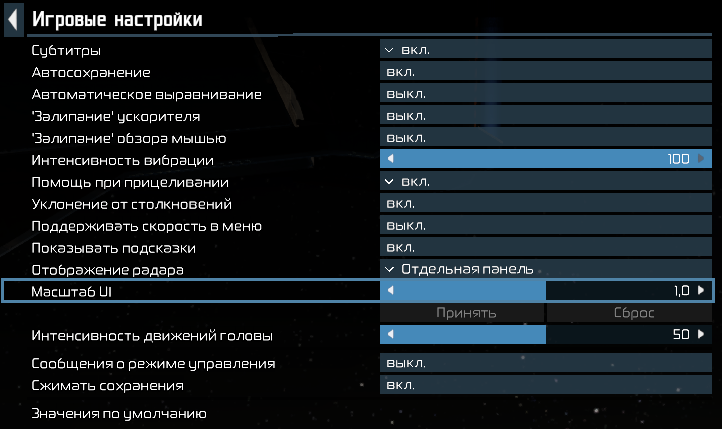
Code: Select all
lua x4_fnt2abc.lua "FONT_32" SCALECode: Select all
magick convert "FONT_32_0.png" \
\( +clone -negate -morphology Distance Euclidean:4 -level 50%,-50% \) \
-morphology Distance Euclidean:4 -compose Plus -composite \
-level 47%,53% -negate -filter Jinc -resize 25% "FONT_32.png"Code: Select all
nvdxt.exe -file rufont_32.png -a8 -nomipmap
Wooooooow. Thanks a lot hhr! The instructions seem concise enough to me - I'm gonna try my hand at converting a font in the next few days (probably the "proper" Zekton font used in X:R).I wrote instructions for generating new fonts, but it is in RussianI am not ready to translate it entirely, therefore I will give the main steps.

All utilities can be downloaded from their "home" sites.

Hi hhr,
Code: Select all
<diff>
<!-- Replace Default Font -->
<replace sel="/materiallibrary/collection[@name='anark']/material[@name='zekton_32']/properties/property[@name='diffuse_map']">
<property type="BitMap" name="diffuse_map" value="extensions\fontreplacer\assets\fx\gui\fonts\textures\Zekton_32"></property>
</replace>
<replace sel="/materiallibrary/collection[@name='anark']/material[@name='zekton bold_32']/properties/property[@name='diffuse_map']">
<property type="BitMap" name="diffuse_map" value="extensions\fontreplacer\assets\fx\gui\fonts\textures\Zekton Bold_32"></property>
</replace>
<replace sel="/materiallibrary/collection[@name='anark']/material[@name='zekton outlined_32']/properties/property[@name='diffuse_map']">
<property type="BitMap" name="diffuse_map" value="extensions\fontreplacer\assets\fx\gui\fonts\textures\Zekton_32"></property>
</replace>
<replace sel="/materiallibrary/collection[@name='anark']/material[@name='zekton bold outlined_32']/properties/property[@name='diffuse_map']">
<property type="BitMap" name="diffuse_map" value="extensions\fontreplacer\assets\fx\gui\fonts\textures\Zekton Bold_32"></property>
</replace>
</diff>

Code: Select all
[=ERROR=] 0.00 File I/O: Could not find file '.\extensions\fontreplacer\libraries\material_library.xml.sig'
[General] 0.00 ======================================
[General] 0.00 File I/O: Failed to verify the file signature for file '.\extensions\fontreplacer\libraries\material_library.xml' (error: 14)
[=ERROR=] 12.99 File I/O: Could not find file '.\extensions\fontreplacer\assets\fx\gui\fonts\textures\zekton_32.dds.sig'
[General] 12.99 ======================================
[General] 13.00 File I/O: Failed to verify the file signature for file '.\extensions\fontreplacer\assets\fx\gui\fonts\textures\zekton_32.dds' (error: 14)
[General] 13.02 ======================================
[=ERROR=] 13.02 File I/O: Could not find file '.\extensions\fontreplacer\assets\fx\gui\fonts\textures\zekton bold_32.dds.sig'
[General] 13.02 ======================================
[General] 13.03 File I/O: Failed to verify the file signature for file '.\extensions\fontreplacer\assets\fx\gui\fonts\textures\zekton bold_32.dds' (error: 14)

I think you extension named ext_##. In this case, many files are not replaced by modified ones. In your case, a new texture has been applied, but the font descriptor (.abc) uses the original one.I only get a weird-looking jumbled mess
Maybe editing the texture will help (before converting to dds), slightly change the gamma or contrast. By trial and error, something happens.seems like the letters have some kind of weird black border around them

Thanks a lot, packaging the files into a subst_01.cat/dat worked!hhr wrote: ↑Wed, 5. Dec 18, 23:35 I think you extension named ext_##. In this case, many files are not replaced by modified ones. In your case, a new texture has been applied, but the font descriptor (.abc) uses the original one.
You probably need to rename the extension to subst_## and not use any xml files. only 2 .abc and 2 .dds.