Version: 1.03
Autor: eliseeff
Requirements: game version 4.0 or higher + Mods Options Menu
Install: Subscribe to the mod on the Steam Workshop page
Uninstall: Unsubscribe from the mod and delete the mod folder
Savegame compatible: YES
XR VR-edition Steam Workshop page
Changelog:
1.00 - Release
1.01 - Fixed not working "Show on map" button in "Find ships for boarding" tool. Fixed UI reload after returning from "Show on map" in "Find slackers" tool. Excluded playerowned shiptraders from "Find slackers" tool (for use with playerowned shipyards mods).
1.02 - From the list of "slackers" excluded "starless" specialists.
1.03 - The “Remove” button in the "Find slackers" menu is made red and is associated with the 'End' hotkey to prevent accidental removes.
Description:
This mod adds several useful options in the Mods Options menu. Call Mods Options menu (Enter-9-3 by default or Enter-6-2 for legacy menu) and expand the XR-utilities pack section:

Now you can choose one of the options.
Common:
In general menu tables you can use the following buttons:
• Change sorting parameter (hotkey '5') - change the parameter for sorting. In the header of the table the current sorting parameter is marked green (or yellow if sorting in reverse order).
• Sort in direct order / Sort in reverse order (hotkey '6') - change the sorting order.
Options:
Find ships for boarding
This menu will help in choosing a ship for boarding.

With the button '3' you can choose either showing all ships or enemies only. By default, enemies are shown.
Keep in mind that the scripts currently lack the ability to check the "capturable" flag. Sorry, guys, but there's nothing I can do about it...
There is a filter. Register is irrelevant. With it, you can filter the ships list by faction (full name*), by ship name, by cluster (full name*), by sector (full name*) or by name of the ware, available on board.
* "Full name" means not that you have to enter it in full, but that you must enter part of the full name, not a short one. For example, in order to filter ships of the Plutarch Mining Corporation faction, you need to enter something like "plut", not "pmc".
One more hint is supported: if you enter a part of the ware name, and then a comma-separated quantity, then only ships that have at least the specified quantity of this ware on board will be filtered.
For example: enter "react,200" or "react, 200" (space is allowed) in filter and you'll see the list of ships, that have at least 200 fusion reactors on board.
Find personnel
Select this option. Now you can see the list of all available types of the personal (their number is indicated in brackets):
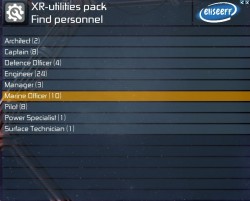
Choose the type you want. Now you can see the list of characters:

By default, the list is sorted by the combined skill (indicated in brackets). You can see the individual skills for the character in the selected line in the header. If you are in the same zone with the character - the name of the zone is marked green.
Find specialists:
Select this option. Now you can see the list of all available types of specialists (their number is indicated in brackets):
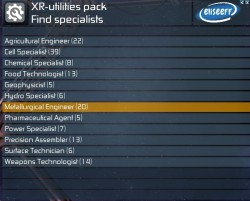
Choose the type you want. Now you can see the list of specialists:
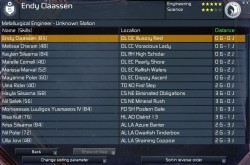
By default, the list is sorted by distance. Combined skill is indicated in brackets. You can see the individual skills for the character in the selected line in the header.
Find slackers:
By selecting this option, you can see all your employees who do nothing. This may be the marine commanders, mistakenly appointed specialists, fired workers, whom the game did not destroy because of the old bug, but landed on your station...

Please note that you can immediately completely remove a character from the game with the "Remove" button, unless you are in the same room with it.


