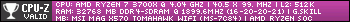How do I overclock my CPU?
Moderator: Moderators for English X Forum
How do I overclock my CPU?
Hi all. Background: I'm a software nerd. Hardware has never been my thing. I have a home-built PC about... I dunno, maybe 2 years old. Graphics card (1070) is newer. When I assembled the rig, I made sure it had all ready-to-overclock components but I've never gotten around to learning how to actually do the overclocking part. I'm looking for both simple step-by-step instructions, and also any guidance on things which can go wrong, tools which might be useful, etc.
OS is Win7x64 with latest patches. Mobo is MSI X99S MPOWER. I'll just link my dxdiag in case of other hardware questions but if anything interesting is missing from that just ask. https://drive.google.com/file/d/1H6AnBk ... sp=sharing
Software from MSI (came with the mobo) includes MSI Direct OC, and MSI Command Center. I'm happy to install any other reputable software required.
My case has a lot of space for airflow and I've got a monster heatsink + plenty of fans, so I don't expect cooling to be too much of a problem for now. (I live in a hot place so I'll probably have to reverse the overclock during the summers.)
Power supply is definitely sufficient, I forget precise numbers but I did power math before buying all the components and it's something upwards of 50% more than I need. Waste of money on too much power supply? Possibly. But peace of mind yada yada.
So that's all I know. I'm really totally clueless, never overclocked anything in my life. Any help would be wonderful.
OS is Win7x64 with latest patches. Mobo is MSI X99S MPOWER. I'll just link my dxdiag in case of other hardware questions but if anything interesting is missing from that just ask. https://drive.google.com/file/d/1H6AnBk ... sp=sharing
Software from MSI (came with the mobo) includes MSI Direct OC, and MSI Command Center. I'm happy to install any other reputable software required.
My case has a lot of space for airflow and I've got a monster heatsink + plenty of fans, so I don't expect cooling to be too much of a problem for now. (I live in a hot place so I'll probably have to reverse the overclock during the summers.)
Power supply is definitely sufficient, I forget precise numbers but I did power math before buying all the components and it's something upwards of 50% more than I need. Waste of money on too much power supply? Possibly. But peace of mind yada yada.
So that's all I know. I'm really totally clueless, never overclocked anything in my life. Any help would be wonderful.
"If I were a shadowy nemesis that wanted to strike the Protectorate where it's weakest, Pioneers space is where I'd begin."
- Delilah Shiratori
- Delilah Shiratori
Re: How do I overclock my CPU?
Websearch with "i7-5820K overclock" yields multiple "guides".
I have attempted overclocking once. That was one too many.
I have attempted overclocking once. That was one too many.
Re: How do I overclock my CPU?
Thanks, what went wrong? Did you burn hardware?
"If I were a shadowy nemesis that wanted to strike the Protectorate where it's weakest, Pioneers space is where I'd begin."
- Delilah Shiratori
- Delilah Shiratori
Re: How do I overclock my CPU?
There is no reason to overclock this CPU. Try again in 5years.
Unless you are specifically looking for a specific application lacking specifically cpu power.
Remember you aren't just only getting a (negligible) performance gain you are also getting more noise. zZzzzZZZzz
Unless you are specifically looking for a specific application lacking specifically cpu power.
Remember you aren't just only getting a (negligible) performance gain you are also getting more noise. zZzzzZZZzz
- Ronald Sandoval
- Posts: 210
- Joined: Tue, 5. Apr 05, 06:56

Re: How do I overclock my CPU?
and a bigger power billYaunm wrote: ↑Wed, 16. Jan 19, 00:37There is no reason to overclock this CPU. Try again in 5years.
Unless you are specifically looking for a specific application lacking specifically cpu power.
Remember you aren't just only getting a (negligible) performance gain you are also getting more noise. zZzzzZZZzz
GA-7N400 PRO2
2x512MB PC3200 in dual channel
geforce 6600GT
XP3200
2x512MB PC3200 in dual channel
geforce 6600GT
XP3200
Re: How do I overclock my CPU?
Guys, he spent extra money to get a K version of the CPU when he bought his rig--the only possible reason to do that is for overclocking, because that's the only benefit a K chip has over the regular version of the same CPU. Advising him not to bother overclocking is like asking someone who bought a Ferrari not to drive it above 30mph.
Re: How do I overclock my CPU?
Follow the instructions for your motherboard. You'll likely need to access the BIOS to change some settings, but that's about it. Keep an eye on temps and run some stress tests while logging the temps, just to be sure you've got everything covered. Even if you don't OC, as long as you're not experiencing temp issues you'll get a little bit better performance out of that chip, but it may run a bit warmer than non-overclockable chips. (Provide for that in your cooling setup)
I don't normally overclock. I've done it, but haven't really valued the slight increases in performance. Some people want "screaming cutting edge screenshottable performance stats" and I want is for "stuff to work."
Re: How do I overclock my CPU?
The OP didn't buy a K-chip, he bought a 6 core haswell cpu, all of them are k-graded. And being one, it doesn't overclock like it's lesser cored counterparts due to all the extra heat generated and hitting thermal limits. This cpu will not reach stellar clocks unless the OP wants to degrade and throw it away later and he didn't state he wants to.pjknibbs wrote: ↑Wed, 16. Jan 19, 12:46Guys, he spent extra money to get a K version of the CPU when he bought his rig--the only possible reason to do that is for overclocking, because that's the only benefit a K chip has over the regular version of the same CPU. Advising him not to bother overclocking is like asking someone who bought a Ferrari not to drive it above 30mph.
Re: How do I overclock my CPU?
Hi all, thanks for the replies!

Of course, I spent that money two years ago and it's gone. Sunk cost, nothing will get it back. So the starting point for this cost/benefit analysis is NOW: Will the costs of overclocking (time spent adjusting things / time spent stress testing / noise / power / etc.) provide the benefits (better game performance) that I desire, and significantly enough to justify that cost?

I certainly don't want to throw away hardware by running it too hot. My cooling is currently excessive for the non-overclocked state: I can run at 100% cpu (all six cores with hyperthreading) in AIDA64 Extreme stress test for hours without exceeding 58C. So I have a lot of headroom on the temperature side which I feel like is potential clock cycles I'm just wasting.
Once again thanks everyone for comments. I'm happy to hear more; but I've found all the in-depth super detailed step by step stuff I could ever possibly need over at the overclockers.com forums, so if conversation continues here it would be most usefully spent on the subject of how much, if any, improvement to X4 performance I might get as an end result of overclocking.
The specific application that is making me consider this, is X4. I am suspecting that late game with lots of traffic and lots of sensor coverage (sats deployed and ships flying around exposing other traffic) map performance is cpu limited.Yaunm wrote: ↑Wed, 16. Jan 19, 00:37There is no reason to overclock this CPU. Try again in 5years.
Unless you are specifically looking for a specific application lacking specifically cpu power.
Remember you aren't just only getting a (negligible) performance gain you are also getting more noise. zZzzzZZZzz
Haha that's one way to put it.pjknibbs wrote: ↑Wed, 16. Jan 19, 12:46Guys, he spent extra money to get a K version of the CPU when he bought his rig--the only possible reason to do that is for overclocking, because that's the only benefit a K chip has over the regular version of the same CPU. Advising him not to bother overclocking is like asking someone who bought a Ferrari not to drive it above 30mph.
Of course, I spent that money two years ago and it's gone. Sunk cost, nothing will get it back. So the starting point for this cost/benefit analysis is NOW: Will the costs of overclocking (time spent adjusting things / time spent stress testing / noise / power / etc.) provide the benefits (better game performance) that I desire, and significantly enough to justify that cost?
I'm closer to the "want stuff to work" end of the spectrum, but if I can get "stuff to work a little faster/smoother" for a reasonable amount of effort, I figure the decreased annoyance about game performance (currently a small but non-zero amount of annoyance) multiplied by the many hours I will play X4 going forward may balance it out.
That is very true, and I bought that chip (rather than its fewer-cored, faster brethren) mostly because I value the ability to have lots of processes and threads doing lots of things at once, more than I value the speed of any one process generally. But less lag in the map late game would be kinda nice.Yaunm wrote: ↑Wed, 16. Jan 19, 17:59The OP didn't buy a K-chip, he bought a 6 core haswell cpu, all of them are k-graded. And being one, it doesn't overclock like it's lesser cored counterparts due to all the extra heat generated and hitting thermal limits. This cpu will not reach stellar clocks unless the OP wants to degrade and throw it away later and he didn't state he wants to.
I certainly don't want to throw away hardware by running it too hot. My cooling is currently excessive for the non-overclocked state: I can run at 100% cpu (all six cores with hyperthreading) in AIDA64 Extreme stress test for hours without exceeding 58C. So I have a lot of headroom on the temperature side which I feel like is potential clock cycles I'm just wasting.
Once again thanks everyone for comments. I'm happy to hear more; but I've found all the in-depth super detailed step by step stuff I could ever possibly need over at the overclockers.com forums, so if conversation continues here it would be most usefully spent on the subject of how much, if any, improvement to X4 performance I might get as an end result of overclocking.
"If I were a shadowy nemesis that wanted to strike the Protectorate where it's weakest, Pioneers space is where I'd begin."
- Delilah Shiratori
- Delilah Shiratori
-
Mightysword
- Posts: 4350
- Joined: Wed, 10. Mar 04, 05:11

Re: How do I overclock my CPU?
well, unless you take it to the highway or interstate (in the US), that's a good advise even if you have a Ferrari. You don't drive fast because you have a Ferrari, but because you have a need to. Which I think inline with what people are saying here: don't overclock just because you can, but only if you need to. My MBs always have solid overclocking option, but they are just extras that normally come with good MBs that I buy for other reasons. Personally I had tried overclock CPU before, and in general I don't find the performance gain is worth it because I'm not exactly a min/max person. If I can run a game at 55FPS and overclocking will make it run at 60FPS, I don't find that extra 5fps worth the hassle, and if the game can only run it at 30FPS in stock, then no amount of overclocking would push it to 60, so might just as well do a flat upgradepjknibbs wrote: ↑Wed, 16. Jan 19, 12:46Guys, he spent extra money to get a K version of the CPU when he bought his rig--the only possible reason to do that is for overclocking, because that's the only benefit a K chip has over the regular version of the same CPU. Advising him not to bother overclocking is like asking someone who bought a Ferrari not to drive it above 30mph.
Reading comprehension is hard.
Reading with prejudice makes comprehension harder.
Reading with prejudice makes comprehension harder.
Re: How do I overclock my CPU?
Of course. You are spending a week of your time, learning stuff, and get more performance the rest of the product life. I don't have this cpu but google says 4.2ghz is a safe bet, realistically you can set it to 4GHz and forget about it. There are really no downsides except noise (power bill ) and the associated research costs. The most important thing is to understand wtf you are doing and no guide can help here, especially since many of them are written by people who haven't got a clue either lol.
-
Misunderstood Wookie
- Posts: 377
- Joined: Mon, 15. Mar 04, 08:07

Re: How do I overclock my CPU?
Well this simply is not true.Yaunm wrote: ↑Wed, 16. Jan 19, 00:37There is no reason to overclock this CPU. Try again in 5years.
Unless you are specifically looking for a specific application lacking specifically cpu power.
Remember you aren't just only getting a (negligible) performance gain you are also getting more noise. zZzzzZZZzz
Further more why even buy a K series chip if you are not going at the very least set the Turbo speed as the default speed and pump the turbo up another 500mhz. You do realize with just about anything other than Sandy/Ivy Bridge you can use no voltage adjustment and gain 1ghz
*modified*
*X3 LiteCube User*
MOD GemFX Real Space Shaders
MOD Variety and Rebalance Overhaul Icon Pack
I lost my Hans and should not be flying Solo.
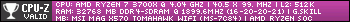
*X3 LiteCube User*
MOD GemFX Real Space Shaders
MOD Variety and Rebalance Overhaul Icon Pack
I lost my Hans and should not be flying Solo.