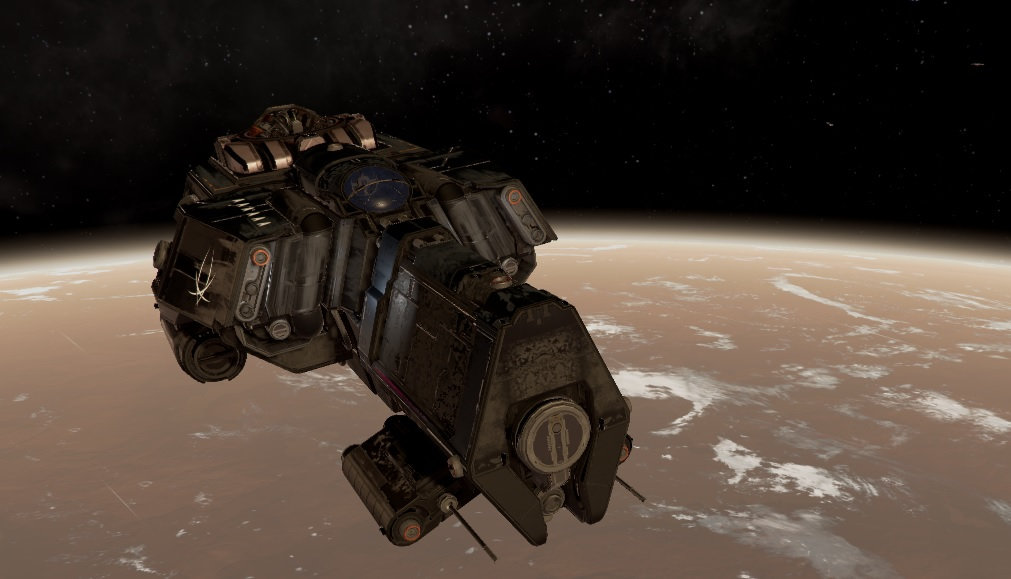Im having major problems getting to grips with exporting my ship. Feels like ive been smashing my face against a brick wall for the last few days... my model is reaching somewhere i'de accept as complete, so I started to try to figure out how to add cockpits, landing gear etc to it.
Firstly, constant scale and rotation issues. I think its a combination of my complete lack of knowledge about xmls and x4 modding in general, an export/import issue with blender vs 3dsmax and also issues im having with blender and its parenting features (im new to blender). The rotation of parts of my ship are being changed in a way I dont understand - everything can look fine in blender but when I export and get something in game the axis are often changed for the whole thing or more importantly, only SOME parts of my ship. It seems that there might be an issue with axis in blender. Blender dae export has options for global orientation and an 'apply global orientation' checkbox - why there is a checkbox AND options for global orientation I dont know. Ive had some success getting this to apply a bandage fix to my rotation problems, but only sometimes.
The process of troubleshooting this is torturous, maybe im just blind or stupid and the solution is very simple but im not finding it.
Secondly. I moved away from replacing another modded ship and tried to export my ship properly and generate its xml from 'scratch' as an experiment. Ship not working in-game, its mesh is invisible and it wont build in the wharf. I assume this is because my xml is broken because I simply dont know what im doing. I have to manually add engines thrusters and shields to the xml, but it still refuses to build in game.
Lastly, FYI I have been experimenting with export from blender 2.8 only and I got it to work... sometimes. As explained in previous posts Blender 2.8 collada/dae export doesnt have the 'UV Textures' drop down box option. It does have a checkbox however with 'Only selected UV map' - clicking this allowed me to successfully export and then convert some of my experiments, but only some of them - a few still got the "expected attribute "texcoord" at element "texture" error message in the converter.
Anyways, Im not sure what the point of this post was - a general cry for help I guess. This technical stuff is a nightmare and its causing me considerable stress, I really enjoy modeling but everything related to actually getting something in-game is excruciating. I can only hope and pray for official support to make the process easier (an exporter that can just generate an entire working xml including shields, engines, thrusters would be a godsend). A hand-holding tutorial about ripping things like cockpits and landing gear off other ships, moving and scaling them to fit our ships and then exporting them properly would also be a godsend.
The AI revolution cant come fast enough.... to free us from this technical garbage and let people who just want to create things just create things and not get bogged down in xmls and other torturous ****
If anyones interested heres my ship model as it currently stands 12 (sound volume warning, i was listening to music at the time of recording).